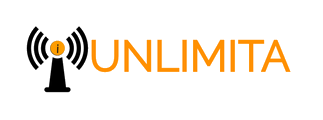How to set up Access Point Names (APN) for Devices.
An APN or Access Point Name is the name of a gateway between a GSM, GPRS, 3G or 4G mobile network and another computer network, frequently the public Internet. A mobile device making a data connection must be configured with an APN to present to the carrier. Follow directions below to set up APN for our commonly sold devices.
APN for Netgear M1 Nighthawk Hotspot
Your computer or phone should be connected to the wifi or or connect computer via cable, then type in URL Enter http://192.168.1.1
Log in with password: attadmin
Click on settings on top of page
Click on advanced settings
Click on cellular
On right side of page you will see DELETE ADD button, click on add button to edit APN
APN name = UNLIMITA
APN = Broadband
PDP = IPV4
POP Roaming = None
Authentication = None
Username = leave this blank
Password = leave this blank
Click on Save
APN for For OpenWRT
Your computer or phone should be connected to the wifi or or connect computer via cable, then type in URL as 192.168.1.1 password is: admin
Go to menu, then NETWORK and click on 3G/4G tab
Click on Advanced setup
4G is preferred = ON
Dialing mode = GobliNet
Country/Area = Manual
ISP - leave this field alone
APN server = broadband
Then click on the first SAVE button near disconnect button
Insert sim
Make sure it is inserted well, many people get this part incorrect, please double check
Message by You: sim plated part should face up and notch side to the right,
sim pleated side should face up and notch side to the right
You Should feel a click in.Make sure you are using the full SIM size